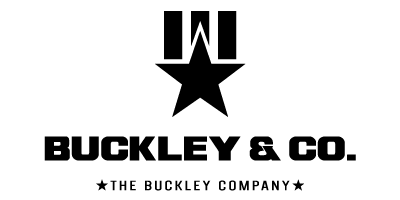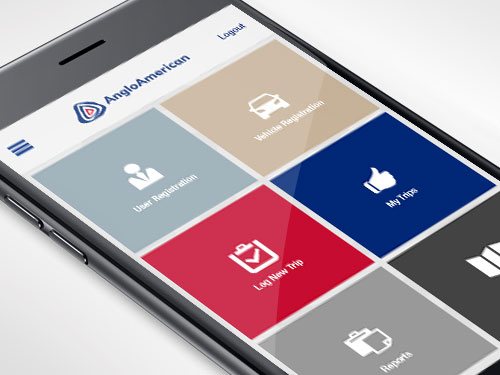Overview
The users of the application register with their Name, ID Number, Cell Group Name, Cell Number and Date of Birth. Once the user is registered they login to the application. If the users forget their password, they can reset their password from the application and they will receive an OTP (one time pin) via sms to assist with the reset.
The administrator of the application can import a list of cellphone numbers and names into the system and send sms invitations for the application to selected contacts; the sms provides instructions on how to install the application. When a user is registered and logged into the application, they can send a friend request which will generate a sms to the recipient with instructions.
Features
Membership Card " On-location Registration
This module enables the "Mentor" to take a photo of members, get basic information that is required and request a card to be created for the member. Once the request has been created, the information is sent to the Soul City Head Office for a card to be created. The card contains a unique QR code created for the member, as well as the member’s photo on the card.
Membership Enrolment:
• Membership information
• Contact information
• Relationship information
Chat Client
With Chat Client the user can start a chat and create chat groups where they can chat with other users of the application, similar to sms or other popular chat clients.
Session Information
Session invitations are sent to users within a cell group via in-application messages, or via sms if users don’t have a smartphone with the application. Once the user arrives at the session, the cell leader scan their membership card as a form of attendance register. The cell leader then records audio and video of the meeting and can also take photos.
Once the meeting is adjourned, the cell leader can then close the meeting off, scan the members' cards to show that members were there until the end and save all the information to the cloud based hosting. The cell leader will be able to view information saved from previous meetings.
Reporting
Reporting is based on attendance and use of the application.
• Number of meeting requests sent
• Number of invites to cell members
• Number of cell members attended
• Meetings per week
• Meetings per month
• People per location
• Average age per location attending
Note Taking
The note taking module allows the user to take notes anywhere anytime with the application, the user then save these notes for further reading or email the notes to a friend, the chairman of the group, or fellow members. This can be done while they are meeting in a group or they can recall the message later.
The application allows the user to type a message, the message is auto saved when the user closes the note. This is a useful function when there is an important discussion and the user would like to make a note about certain quotes that would assist them at a later stage.
Quiz – Survey
The survey module aids in the gathering of information and statistics, via surveys and quizzes. The information helps with further development of Soul City programmes, and to see what works and what won’t work with audiences.
The administrator can setup surveys via the administrator's console, the questionnaires consist of text type answers, yes/no fields and ratings of 1-10. Once the questionnaires have been completed, users of the application are able to answer. All answers are submitted to the database.
The administrator can use this information to build various reports and statistics for management, sponsors or to get feedback/ratings on current services offered. This engages the users of the application, making it a two-way-communication channel.
Mxit Integration
The Mxit platform allows users with feature phones and smartphones to communicate at a very low cost. Group chats are created, this allows multiple users to discuss and participate in topics of their choice.